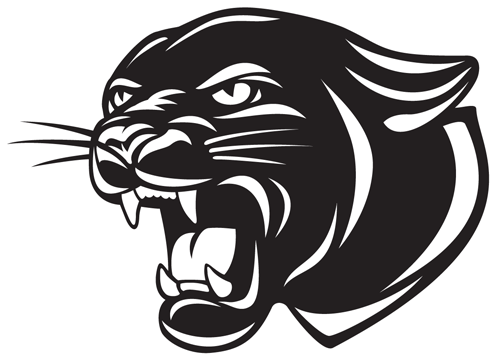Telephone Consumer Protection Act (TCPA)
The primary federal law governing the regulation of telephone solicitations. It was first signed into law by President George H.W. Bush in 1991 and has remained the bedrock of federal telemarketing regulations ever since. Further legislation, such as 2019’s TRACED Act, and rulemaking by the Federal Communications Commission (FCC) and Federal Trade Commission (FTC) have built on the TCPA’s foundation. Numerous court decisions—including recent, prominent ones from the Supreme Court—have further entrenched the TCPA’s regulatory preeminence.
TCPA Questions
Why is my school asking me to okay receiving telephone calls or text messages?
Under a federal law originally designed to protect consumers from telemarketers, we have to get your permission to send non-emergency messages to a mobile phone by voice call or SMS text. It’s also just a good idea, so that we’re sure the message is going to the right phone number for the right person.
This permission only is needed for automated voice calls and texts. Permission isn’t necessary for other calls from the school, like you might get directly from a teacher, principal, or other staff member.
I’ve never been asked about phone calls before. Is this new?
It’s not completely new. But the rules were recently updated to make it clear that we need the recipient’s okay to send non-emergency automated phone notifications, as well as SMS text messages, to a mobile phone number. It’s important in complying with the law that contact information is current.
What if there’s an emergency?
In an emergency, we'll call or text you as long as we have your contact information on file. The law has an exception for calls made for “emergency purposes,” which is usually a situation affecting the health and safety of consumers.
What if I change my mind about phone calls, or change my mobile number?
You can opt out of non-emergency calls and text messages at any time. For voice calls, we’ll provide instructions on how to use touch tones on your phone keypad to stop receiving certain kinds of calls. For text messages, you can stop receiving them by texting “UNSUBSCRIBE” or “STOP” after receiving a text from us.
Can I be contacted in other ways, too?
Yes. We can contact you, if you’d like, by email. Email is covered by a different set of rules than the permission that is required for automated voice calls and text messages to mobile phones.
My school says it has InfoCenter. What is it?
InfoCenter is a free web and mobile app that gives you access to school notifications of all types (text messages, voice, email) inside a single inbox. You can also change your contact preferences and adjust contact numbers in the web app, available from any Internet-enabled device.
How do I sign up for InfoCenter and provide permission?
The easiest way is to visit the SchoolMessenger InfoCenter website at https://schoolmessenger.com/start. Create an account by clicking “Sign Up” on the top right menu, using the email address that you have provided to the school.
Then you can choose how you want to be contacted based on the category of message (from emergencies to school activities) and provide contact permission. You will also be able to listen to and read messages from the school for the previous 30 days so you don’t miss a thing, including alerts, notifications and attachments. You can also sign back in to change your preferences at any time.
What if I want to use the InfoCenter mobile app?
You will find the InfoCenter by SchoolMessenger app in the Apple App Store or Google Play Apps. Click the “New User” button, enter your email address, and create a password. An email will be sent to that address with a secure token. (At this time, you can only provide permission on the InfoCenter website, but you can use the mobile apps to receive notifications and change your preferences.)
If you receive an “already claimed by another user account” error message that means you’ve already created a SchoolMessenger account via another SchoolMessenger product, such as Contact Manager. Simply follow the “Return to login” link and login. Use the “Forgot your password” link if needed.
Will the InfoCenter mobile app notify me if there is new information?
You can opt in to receiving Device (or push) Notifications under Notification Preferences. When you choose to receive Device Notifications, a badge or alert will appear when new communications are available in your InfoCenter inbox.
How private is the information in InfoCenter?
SchoolMessenger is one of more than 200 organizations that has signed the Student Privacy Pledge (www.studentprivacypledge.org). The Pledge spells out a dozen commitments related to the protection and responsible use of student data. You can rest assured that your student’s information is secure and will never be sold, rented, or shared. Signatories to this pledge can be held legally responsible for actions or practices that do not conform to it.
Who should I contact if I have more questions?
Find facts at https://www.dnc.com/what-is-tcpa
Please contact the school offices if you need any more information.